Go  | New  | Find  | Notify  | Tools  | Reply  |  |
| Has Achieved Nirvana |
My printer has been acting up and I'm going to replace it. I buy all-in-ones, general home office printers, not laser. Looks like there are new ones that have ink tanks that you refill from bottles, instead of cartridges. They're much cheaper on a marginal cost basis but they cost more out of the gate. It seems like something I want to do. Anyone have any experience with these so-called 'super tank' printers?
| ||
|
| Has Achieved Nirvana |
Let us know what you find out. We are working with an Epson, which has the virtue of functioning very well and seamlessly (we rarely have connection issues, which were endemic with HP), but has the downside of seeming to use more ink than is necessary. | |||
|
| Has Achieved Nirvana |
Mine is also an Epson. Which is my first after a lifetime of HPs. I do like it, and have never had connection issues. The one I'm thinking of replacing it with is also an Epson. I'll keep you posted.
| |||
|
| Has Achieved Nirvana |
I've had a lot of printers and have settled on Canons because them seem to last the longest and run with a minimum of drama. The one on my desk is a laser and the one my wife uses is a Canon MB 2320 Inkjet all in one. I don't think it's the most current model but it's still available and a real bargain at the price. She does a lot of color printing and the ink seems to last a very long time. The aftermarket cartridges last a lot longer than the factory ones and are very cheap on Amazon - cheap enough that I have no desire to mess with ink bottles. If you decide to go this route, let me know and I'll tell you the kind of ink she buys. They are not all equal and I have had trouble with some of the brands Amazon sells. Just for comparison, I also have an HP large format (11x17) all in one I use to run drawings. It works well and prints nicely but every time HP sends out a software update not only does the printer refuse to run but other things on my desktop stop working as well. My computer tech can always get me going again, but still - there is no reason for this. [edit] I checked and there is indeed a newer model. It only gets three stars though, and I'd go with the 2320.
| |||
|
| Foregoing Practicing to Post Minor Deity |
Like Steve, I've had good luck with Canons and have a relatively new one, bought a year or so ago. But Consumer Reports says this model goes through toner quickly and experience bears this out. Steve, it's good to know you've found a good alternative to the factory cartridges. Let us know which ones they are. BTW, I experimented with Costco refills of the Canon cartridges and they screwed up the printer. Canon kindly sent us a set of 5 new cartridges for FREE ($70 value) and it is humming along fine. Thumbs up to Canon for this!
| |||
|
| Has Achieved Nirvana |
Have the same problem with my Epson. Also HP added new printer hardware to my surprise and screwed up the entire printing process. Took a while to get the HP deleted and printing restored.
| |||
|
Minor Deity |
I got tired of dealing with printers and replacement cartridges etc. I decided to try doing without entirely. If I absolutely have to print something, I wander over to the UPS which is nearby, and print it for nine cents a page in black-and-white. I thought I would have to do this more often, but usually it turns out I can print to a PDF file, sign it electronically on my iPad if I need to, and email or online fax it to wherever it needs to go. I basically don’t store documents in paper anymore. I have since seen a couple of analyses that suggested that your actual cost per page for printing out a home printer is noticeably higher then these services like UPS.I feel like that’s true, but that’s not why I do it. It’s just so much nicer not dealing with the stupid printer myself. The process at the UPS store is very easy also. I walk in, email the document to them from my phone, stick my credit card in and print. Very rare occasion where I spend a whole dollar.... | |||
|
| Has Achieved Nirvana |
Thanks Going to try that. The UPS store is next to Cheba Hut. Will have lunch and get printing done.
| |||
|
| Unrepentant Dork Gadfly |
I have an HP Envy with Instant Ink and LOVE IT. I do a lot of printing, so instant ink is a lifesaver for me.
| |||
|
Minor Deity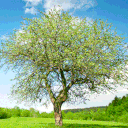 |
You (pl) say there are updates on HP printers...??? Argh. No wonder I occasionally run into problems. (Note, Dol, I have an Envy too - an older one that is, tho I don't sign on to automatic ink refills.) FWIW mine has in effect it's own network. That is, it has a separate name on my WIFI drop down menu. Or does everyone's?
| |||
|
Has Achieved Nirvana |
I have to get a printer (because my handwritting is pig slop). I want a Canon, HP, etc., but it can't be the size of a small television. Any ideas? | |||
|
| Has Achieved Nirvana |
Remarkable. Here's an entire class of products that has gotten so crappy that people would rather do without them. They have all the modern features - absurdly cheap, expensive consumables (razor and blades model), constant data gathering (I can see it on my task manager), smooth, clean lines. Only one problem. They don't print when you want them to. I can't think of another class of appliance like this but I am sure they're coming.
| |||
|
| Has Achieved Nirvana |
We're on our second Canon inkjet printer. Was very happy with the first one but not with the price of the cartridges. I decided to try the Costco refills and not long after it went south. From what I read, the refill process is not that precise and can screw up the printer. Our current printer is the Canon MX920. It doesn't get much use but we haven't had problems with the print heads getting clogged. Am sticking with the Canon cartridges. Somewhere along the way I read that it's better to leave it on all the time rather than turning it on/off. Doesn't take forever to start up and I think ink usage is less.
| |||
|
| Has Achieved Nirvana |
My last Canon refused to recognize Canon cartridges as such.
| |||
|
Has Achieved Nirvana |
I'm going back to those machines where you turn the dial for each letter or punctuation mark, hit click for each one, then hit cut [the] tape. | |||
|
| Powered by Social Strata | Page 1 2 |
| Please Wait. Your request is being processed... |
|