24 July 2011, 10:09 PM
Matt G.How to Change Your Password
Click the Go button at the top of the forum table, then select Personal Zone, then Profile from the drop-down menu.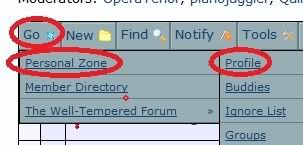
Click the View/Edit Complete Profile link on the right.
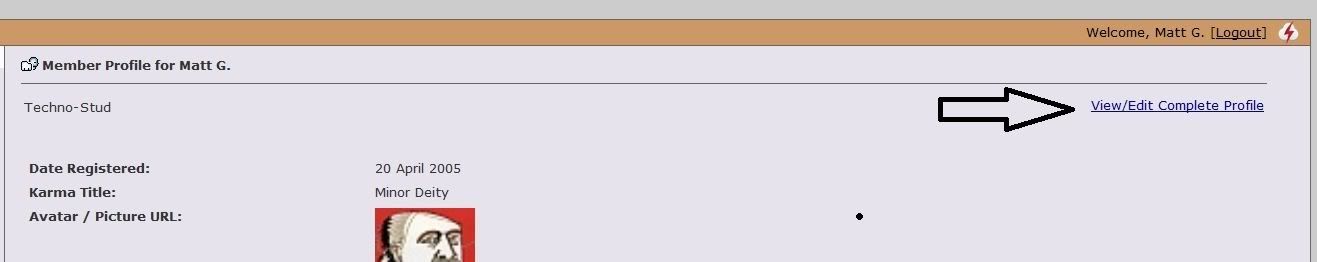
Click the Edit link next to LiveCloud Credentials.
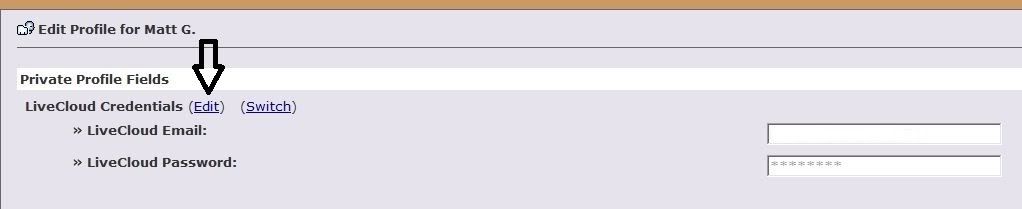
You will then enter your current password, and will then be asked to enter a new password. Once you've finished that, log off of WTF, then sign back in with the new password.